Analysis of Phishing Activities That Deliver Qbot Banking Trojan Using XLL Files
The original report is in Chinese, and this version is an AI-translated edition.
1.Overview
Recently, the Antiy CERT discovered a malicious activity that utilized malicious Microsoft Excel add-in (XLL) files to deliver the Qbot banking Trojan. The attackers sent spam emails to induce users to open the XLL files within the attachments. Once users installed and activated the Microsoft Excel add-in, the malicious code would be executed. Subsequently, the malware would decrypt layer by layer on the user’s host and finally release the Qbot banking Trojan.
Since Microsoft announced in February 2023 that it would by default block macros in Office documents, attackers have attempted to use other types of files as new media for spreading malware. The phishing activities that use XLL files to spread malicious files began to increase at the end of 2021. Currently, multiple malware families such as Dridex, Qbot, Formbook, and AgentTesla use XLL files for dissemination. When users open the XLL file, Excel is launched and the XLL file is loaded and executed as an Excel add-in, bypassing the restrictions of Office macro documents.
The Qbot banking Trojan was first discovered in 2008 and has been active since April 2020, mainly spreading through spam emails. In February 2021, the Antiy CERT released the “Analysis Report on the 2020 Activities of the Qbot Banking Trojan” [1]. During its execution, the banking Trojan decrypts multiple times, uses a loader to load and execute the malicious function to evade static detection by anti-virus software, uses scheduled tasks to achieve self-starting, and can obtain screenshots of the victim’s host, collect information about the target system, and obtain browser cookie information, etc. The attackers can also use the data stolen from the user to carry out subsequent attack activities.
After verification, the Antiy IEP can effectively detect and eliminate this banking Trojan.
2.ATT&CK Mapping graph of the event
For the complete process of the attackers’ delivery of the bank Trojan, Antiy has compiled the corresponding ATT&CK mapping graph for this attack incident as shown in the following figure.
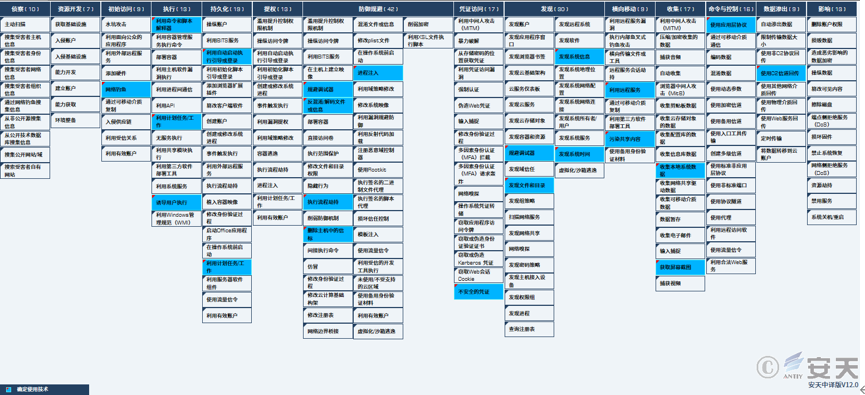
Figure 2-1 Graph of the technical features to ATT&CK 21
The technology points used by the attacker are shown in the table below.
Table 2-1 Description of ATT&CK technical behavior corresponding to the event 21
| ATT&CK stages / categories | Specific behavior | Notes |
| Initial access | Phishing | Spread by phishing mail |
| Execution | Using command and script interpreters | Execute an XLL file with a command |
| Inducing the user to execute | Inducing a user to execute a malicious file | |
| Persistence | Use automatic startup to perform booting or logging | Add a registry startup key |
| Utilization of planned tasks / jobs | Create a scheduled task for persistence | |
| Defensive evasion | Anti-obfuscate / decode files or information | Decoding multi-layer payload information |
| Remove the beacon from the host | Delete the samples under the created remote services and shared folders | |
| Execution process hijacking | Hijacking the system process | |
| Process injection | Into the ultimate bank Trojan horse | |
| Circumventing the debugger | Determine if a debugger exists | |
| Credential Access | Insecure credentials | Get unsecure application software, registry of credentials |
| Findings | Circumventing the debugger | Discover the debugger tool process |
| Find files and directories | Application software is found in the specified directory | |
| Discovery of system information | Discovery of system information | |
| System discovery time | System discovery time | |
| Lateral movement | Use remote services | Start the service on a remote computer |
| Contamination of shared content | Copies itself to a shared folder | |
| Collection | Collect local system data | Collect local system data |
| Get a screenshot | Get a screenshot | |
| Command and control | The application layer protocol is used | Use the HTTPS protocol |
| Data seeps out | The C2 channel is used for backtransmission | The c2 channel is used to return the data |
3.Recommendations for protection
In order to effectively prevent such attacks and improve the level of security protection, Antiy suggests the enterprise take the following protection measures:
3.1 Identify phishing mail
1.Check mail senders: Watch out for non-organizational senders who send “business mail”;
2.Check the addressee’s address: Be alert to group email, and contact the addressee for confirmation;
3.See the delivery time: Watch out for the non-working time sent mail;
4.Read the email title: Watch out for emails with the title of “order,” “bill,” “wage subsidy,” “purchase” and other keywords;
5.See the wording of the text: Alert to “pro,” “dear users,” “dear colleagues” and other more general greetings of the mail;
6.Purpose of reading the text: Be alert to the emails that ask for the account password in the name of “system upgrade,” “system maintenance” and “security setting”;
7.Look at the main content: Alert to the attached web links, especially short links;
8.Content of the attachment: Before viewing, virus scanning and monitoring of the attachment shall be performed using anti-virus software.
3.2 Daily Email security usage protection
1.Install terminal protection software: Install terminal protection software, open the function of scanning and detecting email attachments in the protection software, regularly conduct security detection on the system, and repair system vulnerabilities.
2.Email login password: The email login password shall be set with certain complexity (including three character elements), the password shall not be recorded in an obvious place in the office area, and the login password shall be changed regularly.
3.Email account shall be bound with mobile phone: After the email account is bound with mobile phone, the user can not only retrieve the password, but also receive the SMS prompt of “abnormal login” for instant disposal.
4.Important documents shall be protected:
(1) Empty the inbox, outbox and trash of important mails that are no longer in use in time;
(2) Backup important files to prevent files from being lost after being attacked;
(3) Important emails or attachments shall be encrypted and sent, and no decryption password shall be attached to the text.
5.Sensitive information shall be protected: Do not release sensitive information on the Internet, and the information and data released by users on the Internet will be collected by attackers. By analyzing this information and data, attackers can send phishing emails to users in a targeted way.
3.3 Government, enterprise and institutional protection
1.Install the terminal protection software: Install the anti-virus software, and it is recommended to install the Antiy IEP;
2.Strengthen password strength: Avoid using weak passwords, and recommend using 16-digit or longer passwords, including combinations of upper and lower case letters, numbers and symbols, and avoid using the same password for multiple servers;
3.Close PowerShell: If you do not use PowerShell command line tools within a certain period of time, it is recommended to close them;
4.Deployment of Intrusion Detection System (IDS): Deployment of traffic monitoring software or equipment to facilitate the discovery, tracing and tracing of malware. Taking network traffic as the detection and analysis object, the Antiy PTD can accurately detect a mass of known malware and network attack activities, and effectively detect suspicious behaviors, assets and various unknown threats on the network;
5.Security service: In case of malware attack, it is suggested to isolate the attacked host in time, and protect the site and wait for the security engineer to check the computer; 7 * 24 service hotline: 400-840-9234.
It has been proved that Antiy IEP can effectively kill the bank Trojan.
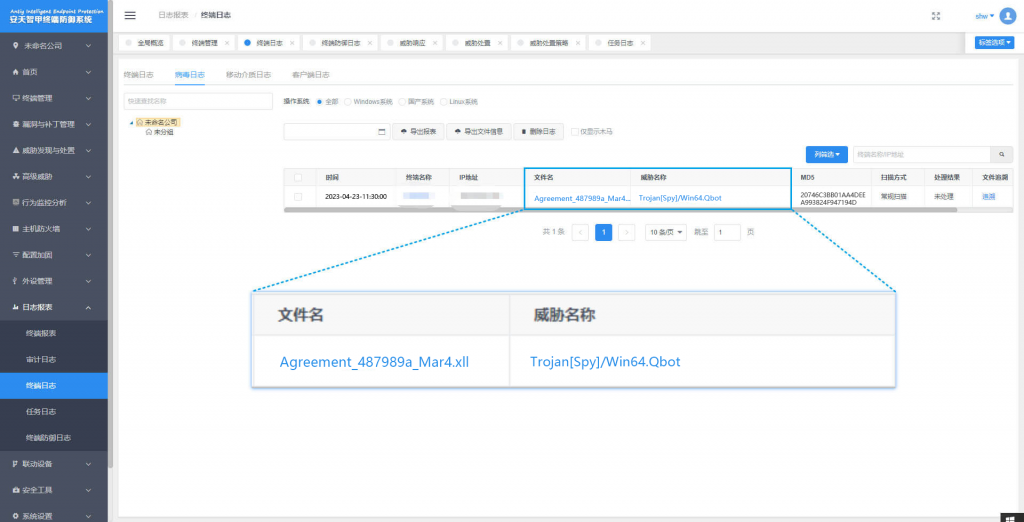
Figure 3-1 The effective detection and kill of the user system implemented by Antiy IEP1
4.Attack process
4.1 Attack flowchart
The attacker spreads the junk mail, induces the user to open the XLL file (Agreement _ 487989a _ Mar4.xll) in the attachment, Excel executes the export function xlAutoOpen containing the malicious code, and the malware decrypts and executes the subsequent payload. The creation process executes the cmd command to write the XLL file decrypted from the resource into the target file 3.dat, create the final sample for automatic execution of the scheduled task, and inject itself into the wermgr. exe process. Hijacking execution flow realizes such functions as obtaining system information, obtaining disk drive information, obtaining screen shot, creating pipeline monitoring connection, anti-debugging, judging whether debugging tools and anti-virus software process exist in the environment.
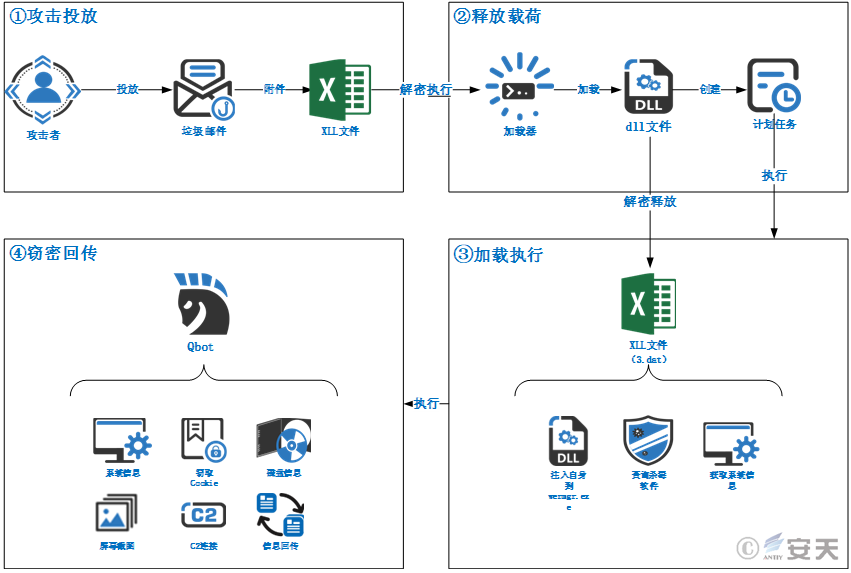
Figure 4-1 The attack flowchart1
4.2 Using XLL files to spread malicious files
The attacker sends spam to the user, inducing the user to open the XLL file in the attachment.
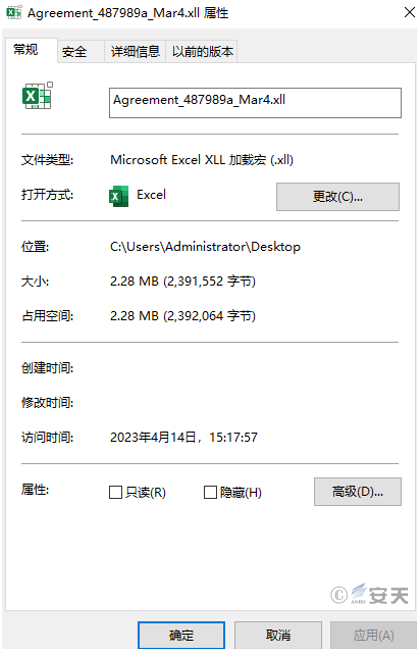
Figure 4-2 XLL file carrying malware2
After the user opens the XLL file, Windows Explorer automatically starts Excel to open the XLL file, and before loading the XLL file, Excel displays a warning that it may contain malicious code and prompts the user to install and activate the add-in.
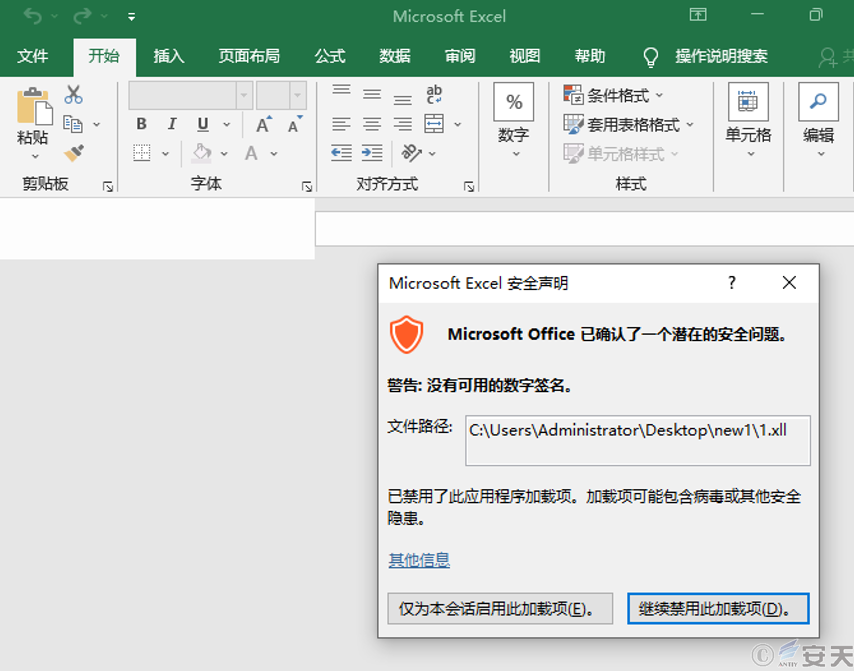
Figure 4-3 Open an XLL document
Xll files are standard Windows dynamic load libraries (dlls) in terms of file types. In order for that Excel add-in manager to successfully load the XLL file, the XLL file must implement at least one export function (called xlAutoOpen) to call the code when Excel loads the XLL file. An attacker typically places malware in the xlAutoOpen function, which triggers execution as soon as the add-on is activated. This means that, unlike VBA macros, which require users to enable macros, the victim will execute malicious code simply by opening the XLL file [2].[2]
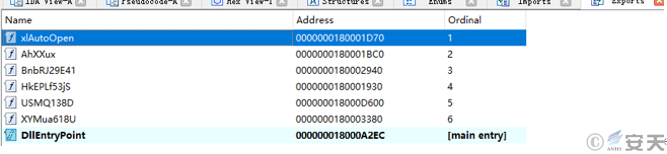
Figure 4-4 The xlAutoOpen function3
5.Sample analysis
The attacker induces users to open the XLL file in the attachment by sending spam, and once the user installs and activates the Microsoft Excel add-in, the malicious code is executed. Subsequently, the malicious code will be in the user host for layers of decryption, the final release of the Qbot bank Trojan.
Qbot bank Trojan has the function of obtaining screen shot, obtaining target system information and browser cookie information on the victim host. In that execution process, the bank Trojan uses multi-layer decryption, load the decrypted file to avoid static detection and killing of the anti-virus software, uses the planned task to realize self-startup, and finally realizes malicious behaviors such as collection and monitoring. The sensitive data will be transmitted according to the needs of the attacker, the attacker can also use the data stolen from the user to carry out the subsequent attack activities.
5.1 Sample labels
Table 5-1 Sample labels 1
| Name of malware | Trojan [Spy] / Win64.Qbot |
| Original file name | Agreement _ 487989a _ Mar4.xll |
| Md5 | 20746c3bb01aa4deeea993824f947194d |
| Processor architecture | Advanced Micro Devices X86-64 |
| File size | 2.28 MB (239,1552 bytes) |
| File format | Binexecute / Microsoft.EXE [: X64] |
| Time stamp | 2023-03-15 00: 10: 15 |
| Digital signature | None |
| Shell type | None |
| Compiled Language | Microsoft Visual C + + |
| Vt First Upload Time | 2023-03-14 20: 20: 02 |
| Vt test result | 47 / 69 |
5.2 First layer of code – decryption Shellcode
After the execution of the Agreement _ 487989a _ Mar4.xll file, the loader and a dll file will be cyclically decrypted from the memory. the decryption algorithm is shown as follows.
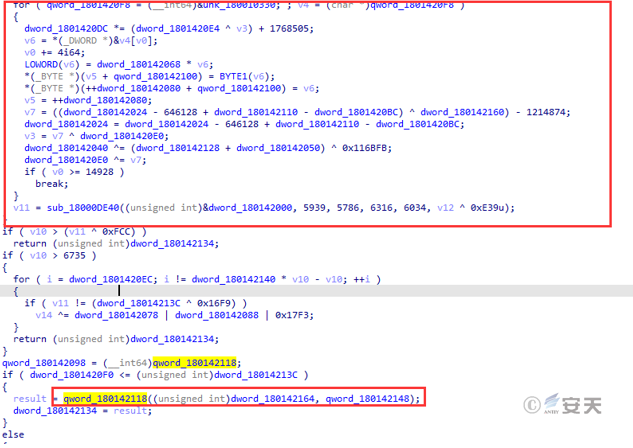
Figure 5-1 xlAutoOpen function decrypts the execution loader
The loader loads the execution dll file in memory.
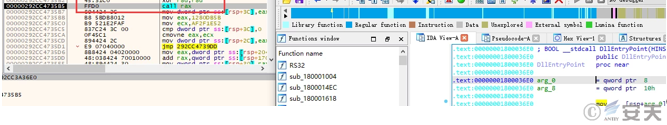
Figure 5-2 The loader executes the dll 1
5.3 Layer 2 code – dll file
Dll files search resource data and load it into memory to decrypt, create 1.dat, 2.dat files, write the first 400 bytes of decrypted data into 1.dat file, and write the remaining bytes into 2.dat file.
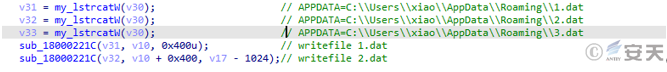
Figure 5-3 The decrypted data is written to files 2
Dll files are decrypted and spliced out of commands, creating process execution commands. Its function is to read the contents of 1.dat, 2.dat files and write them to 3.dat, and use rundll32.exe to export the 3.dat file xlAutoOpen. According to the export function, the 3. dat file is also an XLL file.
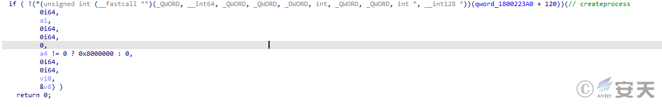
Figure 5-4 Release file 3. dat and execute3
The dll file obtains the system time, decrypts and assembles the command, creates the process to execute the command. The function is to add 3. dat to a scheduled task using schtasks. exe with the task name set to QQQ.
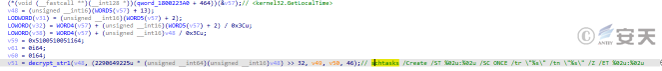
Figure 5-5 Create Scheduled Task Implementation Self-Startup 5‑4
5.4 Layer 3 code – 3.dat
The dat file is an XLL file, which is executed by calling xlAutoOpen function through rundll32.exe. Similar to Agreement _ 487989a _ Mar4.xll, the xlAutoOpen function decrypts the loader and a dll file by using several rounds of XOR. The loader expands the dll file in memory, modifies the relocation table, modifies the export table, and jumps to the dll export function. different from the original sample, the loader of the original sample has a lot of confusion. Will decrypt the pe file dump under the name Qbot. dll, the follow-up analysis report will use this name.
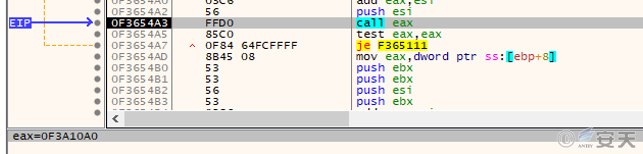
Figure 5-6 Executing a decrypted dll file 5
5.5 Layer 4 code – Qbot.dll
The Qbot.dll file mainly performs the following functions: Anti-debugging, obtaining system information, querying anti-virus software process, restarting the process, and injecting its own code into the kernel module of wermgr.exe process execution.
Get the peb through NtCurrentPeb and use the BeingDebugged member for anti-debugging. If there is a debugger, the key is modified to affect the decryption function of the sample.
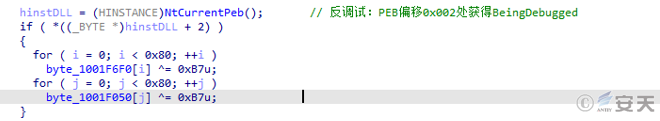
Figure 5-7 Debug with BeingDebugged6
The Qbot bank trojan obtains the group membership in the access token.
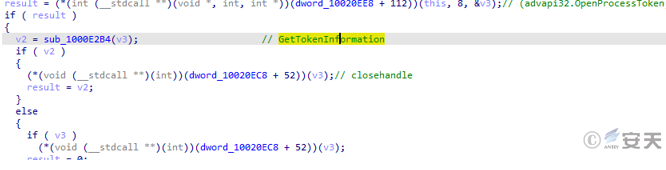
Figure 5-8 obtains the group membership in the access token 5‑7
The Qbot bank trojan horse judges whether the current process is the administrator authority.
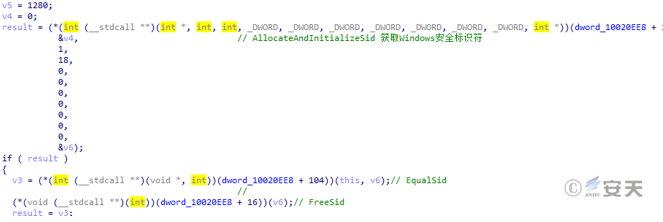
Figure 5-9 Determine whether the current process is under the administrator authority 8
The Qbot bank Trojan horse obtains the RID information of the process, if RID < 0x2000, it means that it is not trusted or has low integrity.
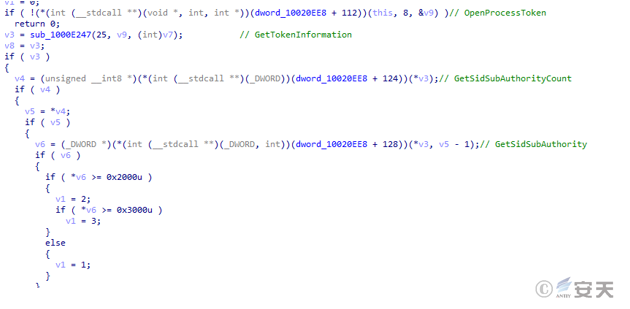
Figure 5-10 Acquiring the RID graph 9
When RID < 0x2000, the Qbot bank Trojan obtains the version information, environment variable information, computer name and other system information.
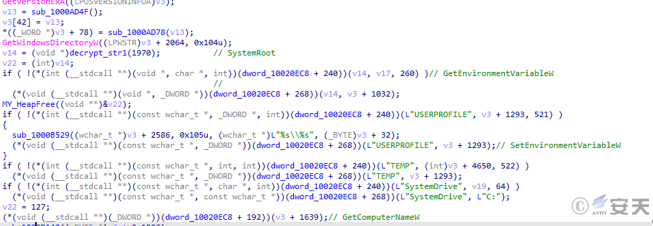
Figure 5-11 Obtain the system information graph10
The Qbot bank Trojan enumerates the current system process and inquires whether there are anti-virus software processes such as ccSvcHst.exe, NortonSecurity.exe, nsWscc.exe, avgcsrvx.exe, avgsvcx.exe.
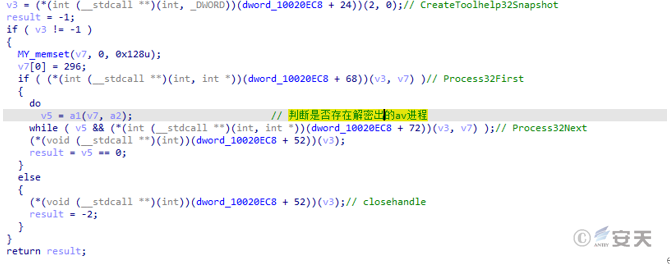
Figure 5-12 Query antivirus software process11
Qbot bank Trojan decrypts the anti-virus software process string.
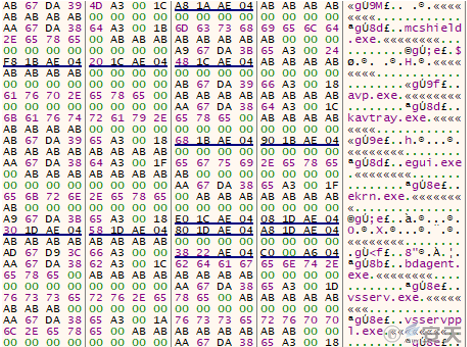
Figure 5-13 Antivirus software process string
The Qbot bank Trojan detects its own running permission, obtains a handle to the current window of the administrator permission, and restarts the process with the administrator permission.
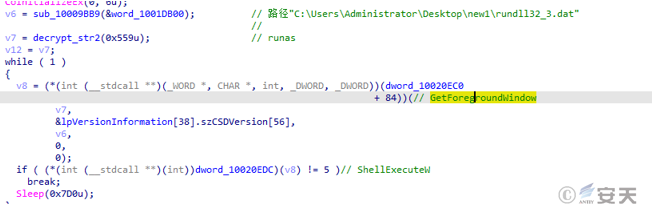
Figure 5-14 Check the self-run permission 12
The Qbot banking trojan horse creates the wermgr. exe process in a suspended manner.
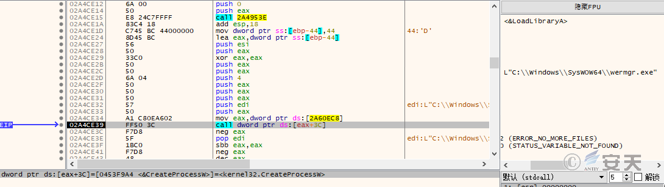
Figure 5-15 Creating the wermgr. exe process in a suspended manner 13
The Qbot bank Trojan horse injects itself into the process of wermgr. exe, modifies the relocation table, and calls the GetThreadContext function to obtain the address of the entry function.
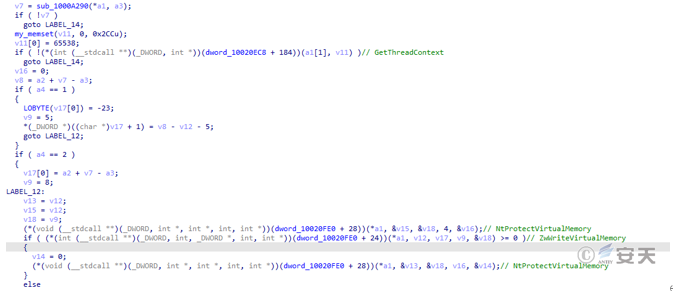
Figure 5-16 Obtaining the Context structure14
The wemgr.exe process mainly implements the following functions: Obtaining disk drive information, creating multiple sub-threads and setting the priority of these sub-threads to be lower than normal, anti-debugging, dynamically obtaining encryption-related functions, screen shots, Create named pipe and monitor, establish connection with C2 server and return data functions.
The wermgr. exe process gets the disk drive information.
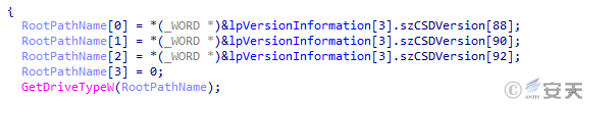
Figure 5-17 Get disk drive information 15
The wermgr. exe process obtains all account names in the system.
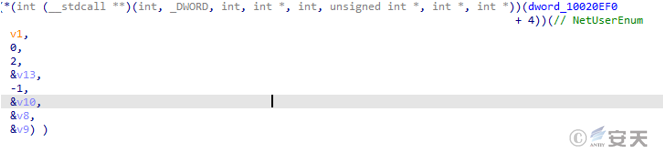
Figure 5-18 Obtain all account names in the system 16
The wermgr. exe process creates a child thread, and when the child thread starts, sets the thread priority to a lower than normal value.
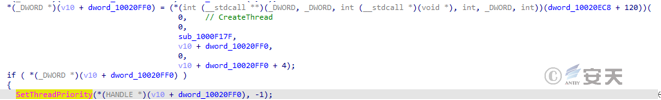
Figure 5-19 Creating a child thread 17
The wermgr. exe process enumerates the current system process and queries whether there are analysis tools such as Fiddler.exe, Autoruns.exe. Determining whether there is a debugger, and performing an exclusive OR operation on the key of the decryption algorithm if there is a debugger.
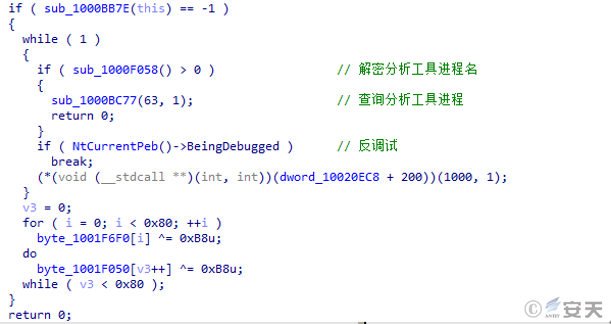
Figure 5-20 Query analysis tool process, anti-debug 18
The wemgr.exe process decrypts the parser process string.
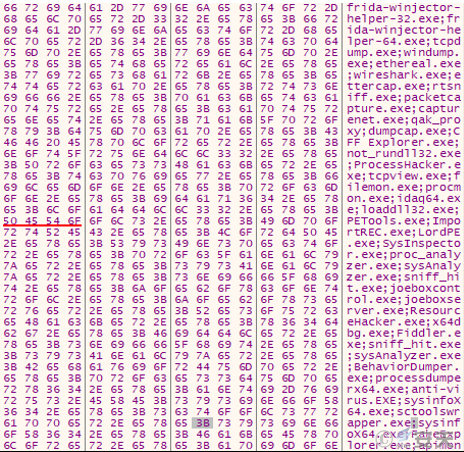
Figure 5-21 Analysis of the tool process string19
The wermgr. exe process uses APIs such as BitBlt to get screenshots.
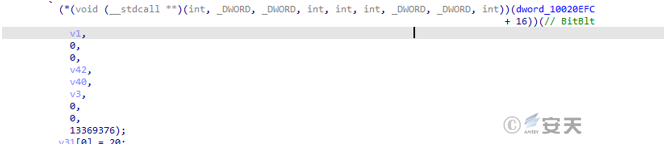
Figure 5-22 A screenshot of the acquisition 20
The wermgr. exe process creates a named pipe\\.\ pipe\\\% ssp that, when connected, creates child threads to monitor and process data.
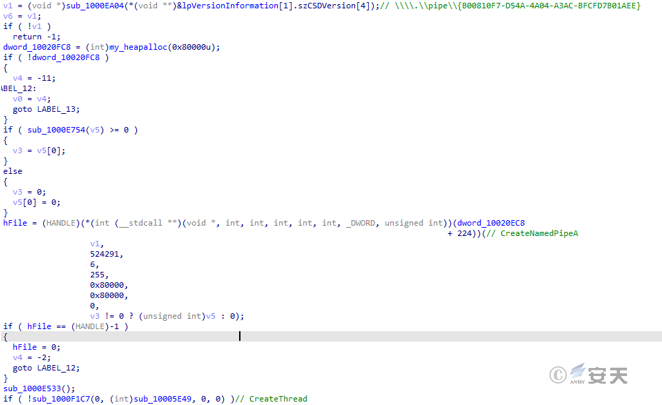
Figure 5-23 Creating a named pipe21
The wermgr. exe process decrypts the following IP addresses and ports from the resource to build the communication tunnel.
Table 5-1 IP addresses and ports after decryption 1
| Ip address | Ip address | Ip address |
| 92.239.81.124: 443 | 176.202.46.81: 443 | 2.49.58.47: 2222 |
| 74.66.134.24: 443 | 213.31.90.183: 2222 | 12.172.173.82: 50001 |
| 70.53.96.223: 995 | 92.154.45.81: 2222 | 186.67.54: 443 |
| 190.191.35.122: 443 | 68.173.170.110: 8443 | 12.172.173.82: 993 |
| 12.172.173.82: 22 | 37.186.55.60: 2222 | 84.216.198.124: 6881 |
| 94.30.98.134: 32,100 | 78.196.246.32: 443 | 12.172.173.82: 995 |
| 173.18.126.3: 443 | 201.244.108.183: 995 | 24.178.201.230: 2222 |
| 151.65.134.135: 443 | 197.14.148.149: 443 | 197.244.108.123: 443 |
| 86.130.9.213: 2222 | 190.75.139.66: 2222 | 213.67.255.57: 2222 |
| 189.222.53.217: 443 | 122.184.143.84: 443 | 92.159.173.52: 2222 |
| 91.68.227.219: 443 | 86.236.114.212: 2222 | 80.12.88.148: 2222 |
| 73.36.196.11: 443 | 47.196.225.236: 443 | 65.95.49.237: 2222 |
| 184.176.35.223: 2222 | 186.48.181.17: 995 | 2.14.105.160: 2222 |
| 190.218.125.145: 443 | 109.11.175.42: 2222 | 23.251.92.171: 2222 |
| 75.156.125.215: 995 | 184.189.41.80: 443 | 31.48.18.52: 443 |
| 70.51.152.61: 2222 | 47.203.229.168: 443 | 104.35.24.154: 443 |
| 92.154.17.149: 2222 | 103.169.83.89: 443 | 86.169.103.3: 443 |
| 92.1.170.110: 995 | 183.87.163.165: 443 | 85.241.180.94: 443 |
| 92.20.204.198: 2222 | 103.141.50.102: 995 | 81.229.117.95: 2222 |
| 47.34.30.133: 443 | 173.178.151.233: 443 | 47.16.77.194: 2222 |
| 76.80.180.154: 995 | 67.70.23.222: 2222 | 24.117.237.157: 443 |
| 87.202.101.164: 50000 | 64.237.245.195: 443 | 103.231.216.238: 443 |
| 103.71.21.107: 443 | 71.65.145.108: 443 | 12.172.173.82: 465 |
| 184.153.132.82: 443 | 86.178.33.20: 2222 | 94.200.183.66: 2222 |
| 98.159.33.25: 443 | 136.35.241.159: 443 | 24.187.145.201: 2222 |
| 65.94.87.200: 2222 | 184.176.110.61: 61202 | 49.245.82.178: 2222 |
| 46.10.198.134: 443 | 84.35.26.14: 995 | 103.252.7.231: 443 |
| 139.5.239.14: 443 | 202.142.98.62: 443 | 27.109.19.90: 2078 |
| 75.143.236.149: 443 | 50.68.204.71: 993 | 91.169.12.198: 32,100 |
| 24.239.69.244: 443 | 12.172.173.82: 21 | 174.104.184.149: 443 |
| 86.225.214.138: 2222 | 202.187.87.178: 995 | 81.158.112.20: 2222 |
| 98.145.23.67: 443 | 73.161.176.218: 443 | 88.122.133.88: 32,100 |
| 76.27.40.189: 443 | 201.137.185.109: 443 | 90.104.22.28: 2222 |
| 178.175.187.254: 443 | 12.172.173.82: 2087 | 208.180.17.32: 2222 |
| 196.70.212.80: 443 | 103.12.133.134: 2222 | 190.28.116.106: 443 |
| 92.27.86.48: 2222 | 76.170.252.153: 995 | 50.68.204.71: 995 |
| 83.92.85.93: 443 | 35.143.97.145: 995 | 74.93.148.97: 995 |
| 72.80.7.6: 50003 | 70.55.187.152: 2222 | 72.88.245.71: 443 |
| 12.172.173.82: 32101 | 187.199.103.21: 32103 | 86.190.223.11: 2222 |
| 88.126.94.4: 50000 | 116.72.250.18: 443 |
6.Summary
Since Microsoft announced in February 2023 that macros in Office documents have been blocked by default, attackers have turned to XLL files as a new medium for distributing malicious files. The attacker sends spam to the user, induces the user to open the XLL file in the attachment to execute malicious code, thus running bank Trojan, remote control Trojan and other malicious software on the user host.
It is suggested that the user should not easily believe the contents in the unknown mail, confirm the source of the mail, and be alert to the guiding contents in the mail. Antiy CERT will continue to pay attention to the new attack methods of attackers, and conduct in-depth analysis and research on related attack activities.
Appendix I: IoCs
| IoCs |
| 20746c3bb01aa4deeea993824f947194d |
| 160d6d1be068c04fcf08553383f1c93a |
| Ff58f9cf0740aead678d9e36c0782894 |
| 84a765f683860eedbb344a9a1aa0c883 |
| 5d450b19aa1a0fd9ae4103fa84d5d09b |
| 5ac0d9286d8497c648dfc418218397eb |
| E09a3bac10565ee80cbdb7a4b1a5d2af |
Appendix II: References
[1] Qbot Bank Trojan 2020 Activity Analysis Report
Https: / / www.antiy.cn / research / notice & report / research _ report / 20210206.html
[2] Threat Spotlight: Xlling in Excel – threat actors using malicious add – ins
Https: / / blog.talosintelligence.com / xlling-in-excel-malicious-add-ins /
Appendix III: About Antiy
Antiy is committed to enhancing the network security defense capabilities of its customers and effectively responding to security threats. Through more than 20 years of independent research and development, Antiy has developed technological leadership in areas such as threat detection engines, advanced threat countermeasures, and large-scale threat automation analysis.
Antiy has developed IEP (Intelligent Endpoint Protection System) security product family for PC, server and other system environments, as well as UWP (Unified Workload Protect) security products for cloud hosts, container and other system environments, providing system security capabilities including endpoint antivirus, endpoint protection (EPP), endpoint detection and response (EDR), and Cloud Workload Protection Platform (CWPP) , etc. Antiy has established a closed-loop product system of threat countermeasures based on its threat intelligence and threat detection capabilities, achieving perception, retardation, blocking and presentation of the advanced threats through products such as the Persistent Threat Detection System (PTD), Persistent Threat Analysis System (PTA), Attack Capture System (ACS), and TDS. For web and business security scenarios, Antiy has launched the PTF Next-generation Web Application and API Protection System (WAAP) and SCS Code Security Detection System to help customers shift their security capabilities to the left in the DevOps process. At the same time, it has developed four major kinds of security service: network attack and defense logic deduction, in-depth threat hunting, security threat inspection, and regular security operations. Through the Threat Confrontation Operation Platform (XDR), multiple security products and services are integrated to effectively support the upgrade of comprehensive threat confrontation capabilities.
Antiy provides comprehensive security solutions for clients with high security requirements, including network and information authorities, military forces, ministries, confidential industries, and critical information infrastructure. Antiy has participated in the security work of major national political and social events since 2005 and has won honors such as the Outstanding Contribution Award and Advanced Security Group. Since 2015, Antiy’s products and services have provided security support for major spaceflight missions including manned spaceflight, lunar exploration, and space station docking, as well as significant missions such as the maiden flight of large aircraft, escort of main force ships, and Antarctic scientific research. We have received several thank-you letters from relevant departments.
Antiy is a core enabler of the global fundamental security supply chain. Nearly a hundred of the world’s leading security and IT enterprises have chosen Antiy as their partner of detection capability. At present, Antiy’s threat detection engine provides security detection capabilities for over 1.3 million network devices and over 3 billion smart terminal devices worldwide, which has become a “national-level” engine. As of now, Antiy has filed 1,877 patents in the field of cybersecurity and obtained 936 patents. It has been awarded the title of National Intellectual Property Advantage Enterprise and the 17th (2015) China Patent Excellence Award.
Antiy is an important enterprise node in China emergency response system and has provided early warning and comprehensive emergency response in major security threats and virus outbreaks such as “Code Red”, “Dvldr”, “Heartbleed”, “Bash Shellcode” and “WannaCry”. Antiy conducts continuous monitoring and in-depth analysis against dozens of advanced cyberspce threat actors (APT groups) such as “Equation”, “White Elephant”, “Lotus” and “Greenspot” and their attack actions, assisting customers to form effective protection when the enemy situation is accurately predicted.


